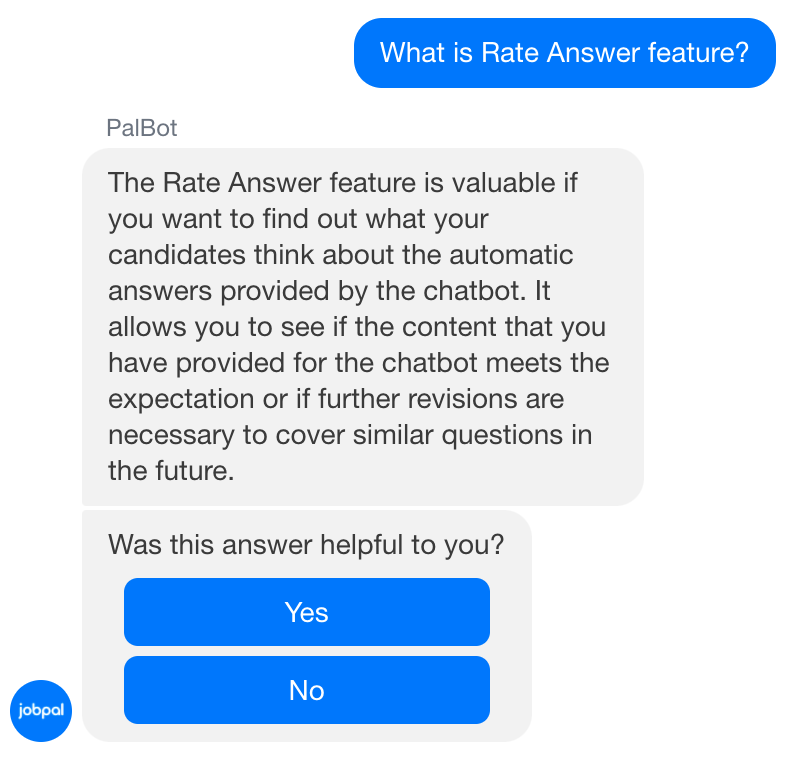This is an early experimental feature, meaning it is not yet easily available for all chatbots. If you would like to use it in your chatbot, contact your account manager at jobpal.
Rate Answer feature allows your users to rate every incoming answer. Depending on the user’s response (Yes, it was helpful or No, it was not helpful), you can show a different message (for example, if the user chooses Yes we can say “Happy to help!“ and if the user chooses No we can say “Sorry to hear that, we will try to improve this answer.“). The user can also skip the rating and ask another question without rating the previous one.
The purpose of this exercise is to see if the answers provided were good enough if no further adjustments are needed and how your users feel about the quality of the answers in general. You can see how this feature looks like for the user here: