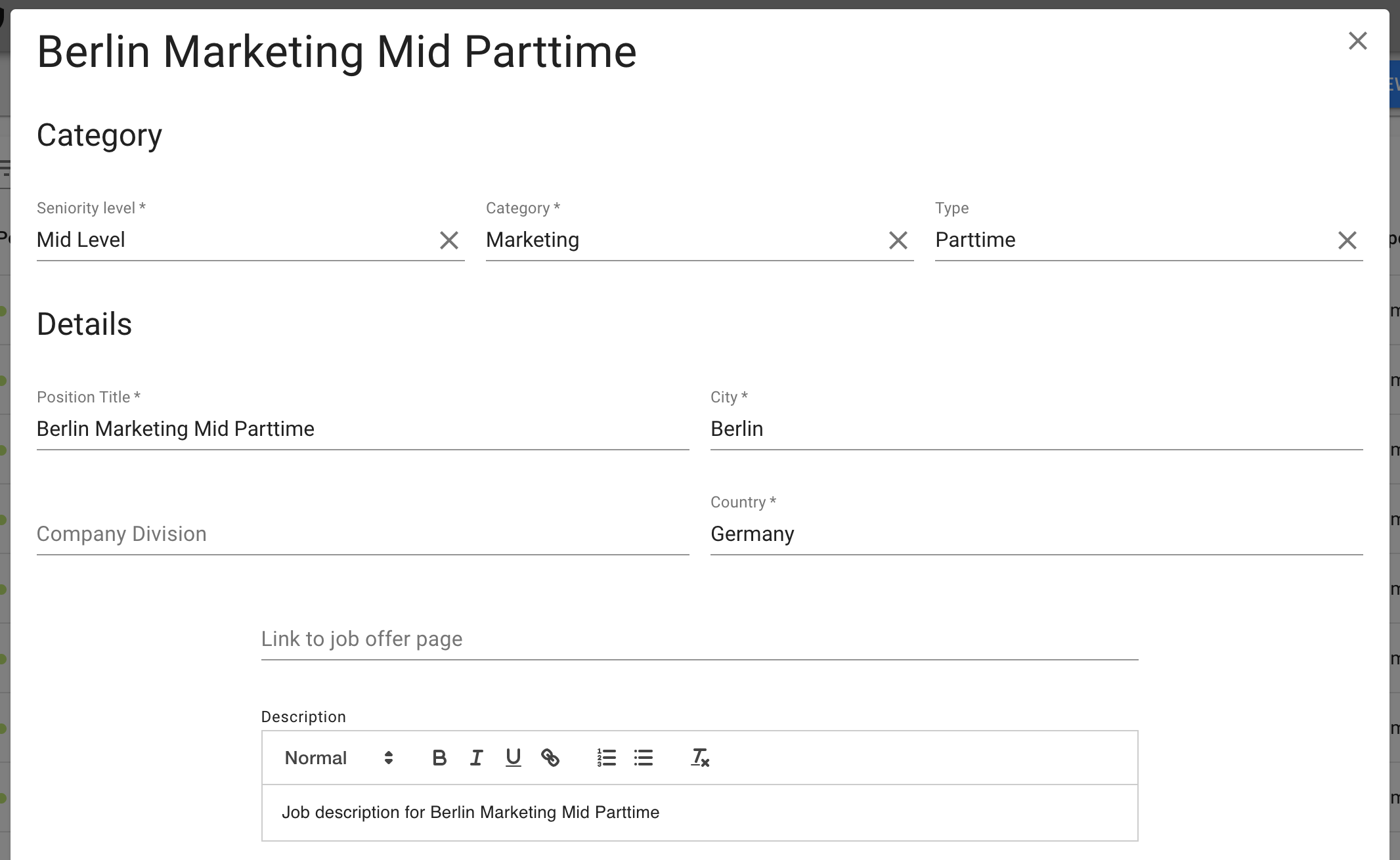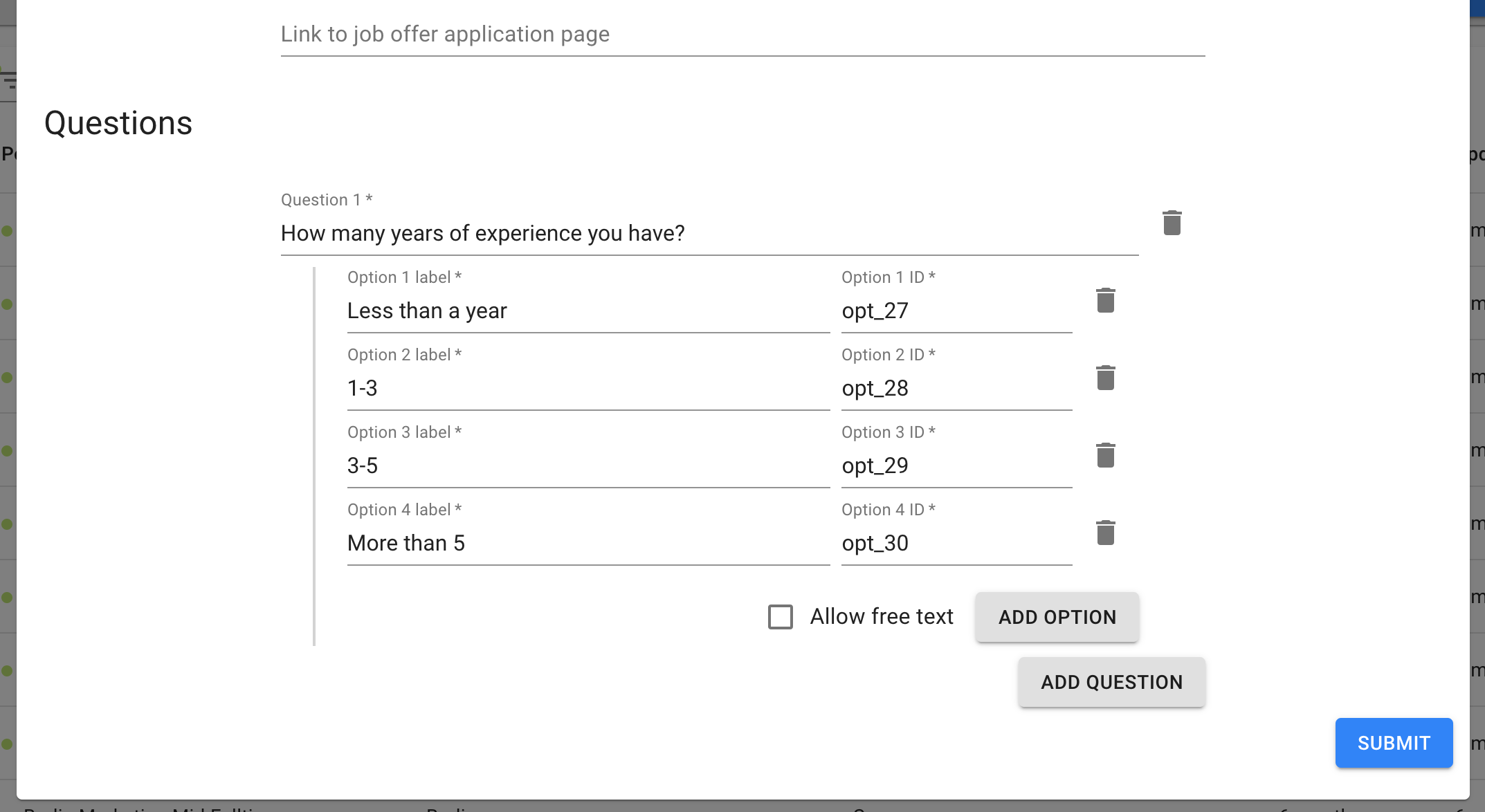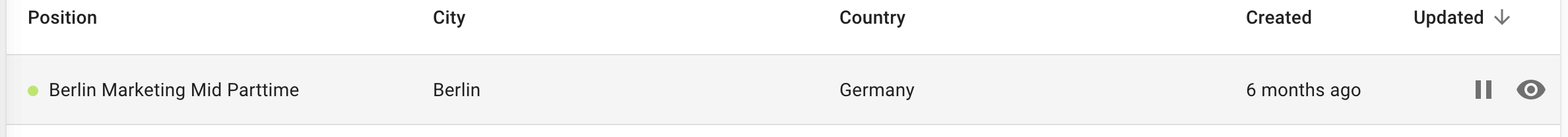In the Job Openings section, you can create new jobs (if you do not already have a jobfeed attached to your account), update, activate and deactivate them.
Adding a job opening
Choose between the Levels: Internship, Entry, Mid and Senior level. Then select a Category e.g. Project Management. You can provide more information about the posting in Details. Please note that you can decide between providing a link OR a description. With a link, you can directly send chatbot users to your career page to view the job offer there. Once you select either one, the other option will become unavailable.
Screening questions can be set up in Questions so the candidates would get asked by the chatbot – for example – if they are located on that city or if they would not mind relocating.
Pause, show or edit openings
You can also edit, activate, deactivate and display current job openings, just click on one of
them to see the options.