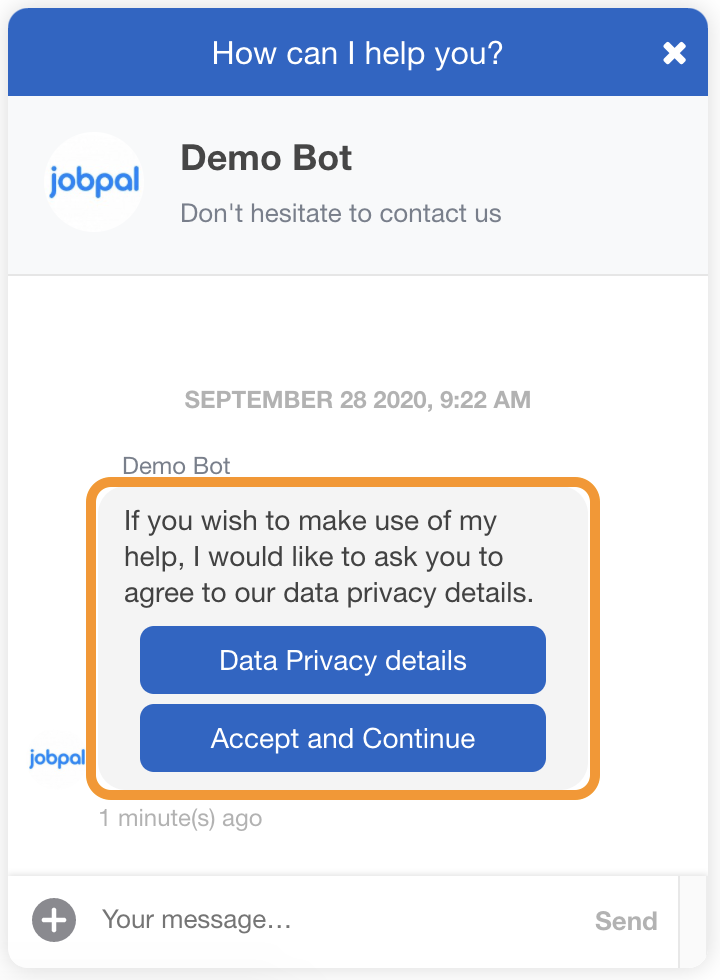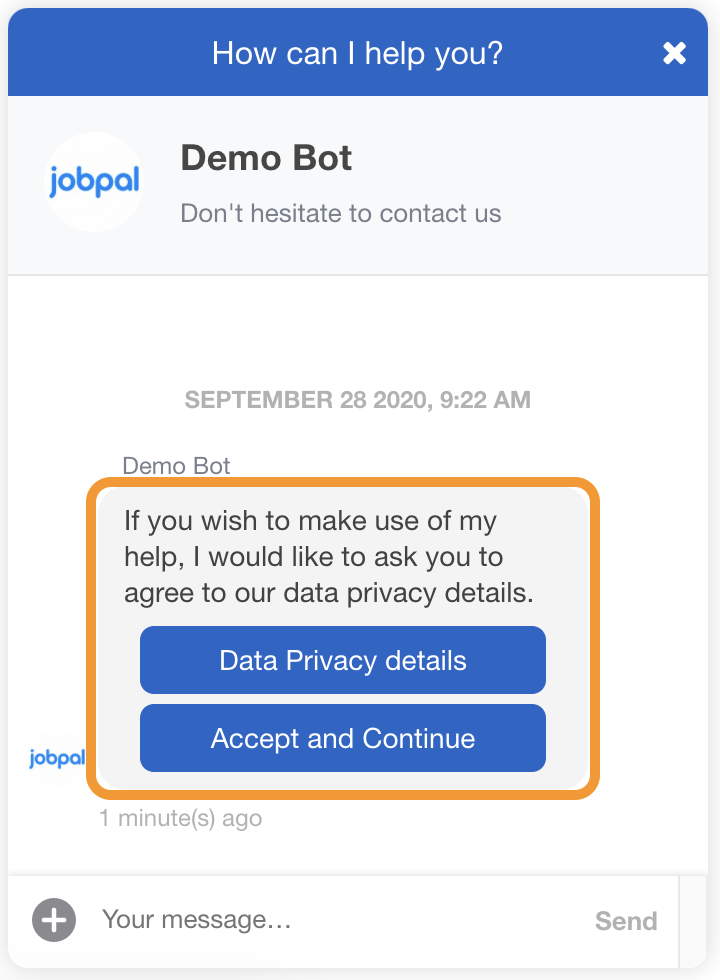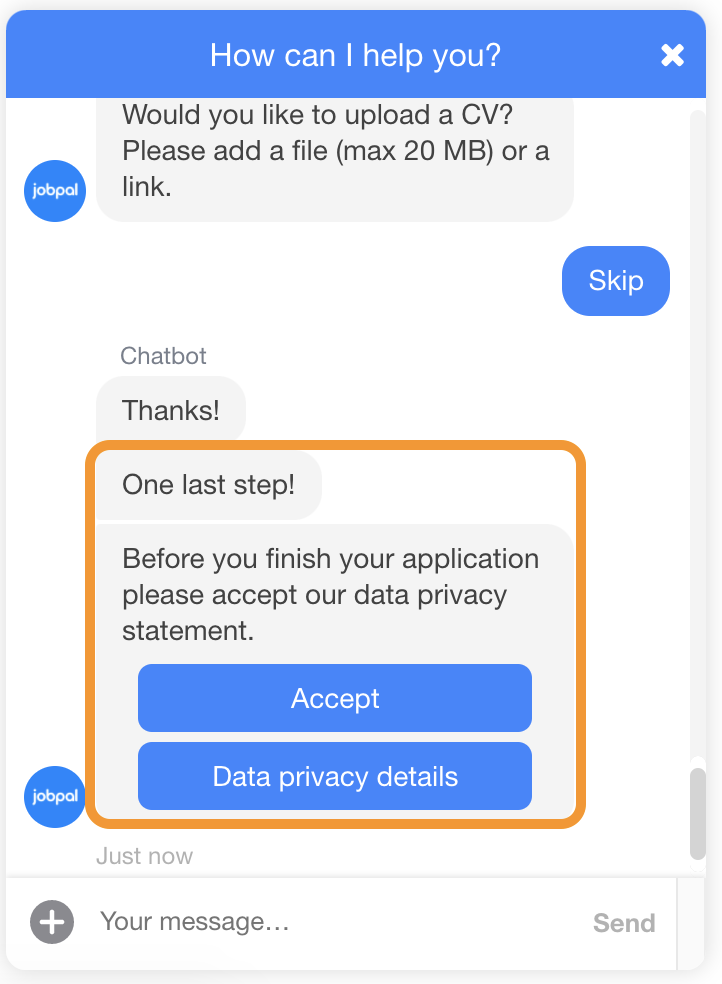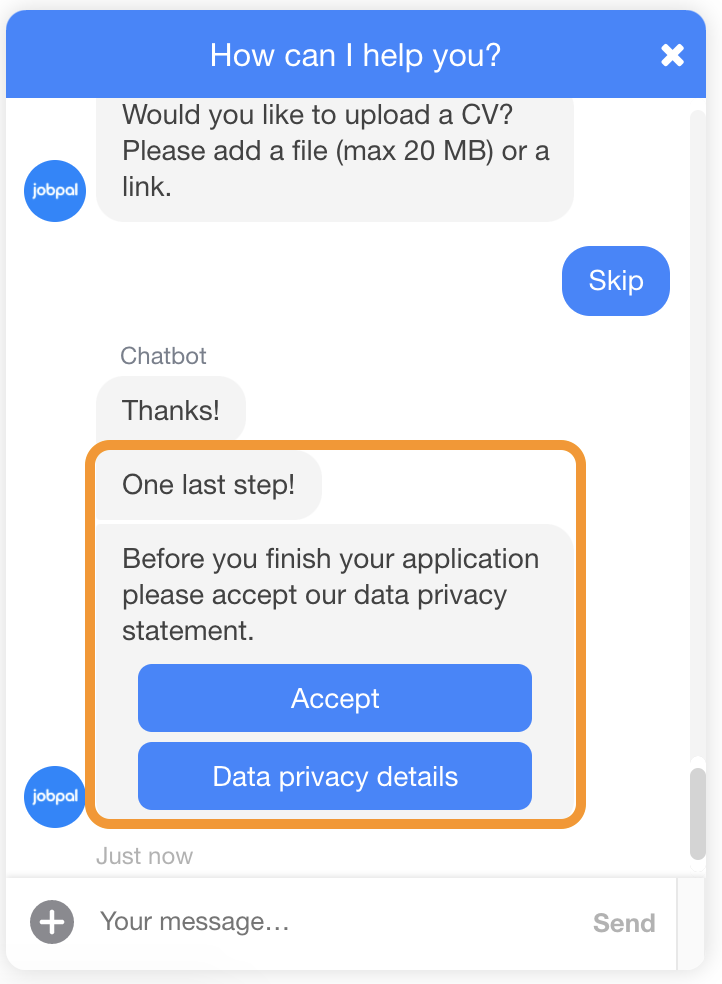| Info |
|---|
You can see an example of data privacy statement here. |
Since many countries (including EU ones in particular countries with the introduction of GDPR) now have now certain data privacy consent requirements, we recommend including a notification that the user’s data will be processed during their journey (especially if the job application is enabled in the chatbot).
...
This method is applicable only to WebMessenger chatbots since , because they are only accessible from the level of your website. For other platforms, we recommend to include including the data privacy consent in the chatbot itself.
...
Data privacy statement at the start of the conversation.
Hard consent.
At the beginning of the conversation, the candidate may be required to give their data privacy consent. The button Data Privacy details is linked to the data privacy statement, which is usually hosted on your side and should be provided during the chatbot implementation stage. In case a user writes anything in the chatbot, the data privacy statement will be displayed again. Before the user clicks Accept and Continue, the chatbot will not be accessible to them.
Message and buttons are adjustable during the implementation stage.Soft consent.
You can also set up a soft acceptance at this stage and inform your users that by talking with the chatbot, they automatically agree with the data privacy statement. This message would usually appear first and be automatically followed by a welcome message.
Data privacy statement before application.
Hard consent.
We can also set up data privacy consent before your user has a chance to apply for the selected position. In the case that you decide to not include a data privacy statement at the beginning, it is advisable to do so at this stage.
As with the data privacy consent at the start of the chatbot, the user can see the data privacy statement and has to agree to move on by clicking the Accept and Continue button. Once they do, they will be able to access the application summary and send their application.Soft consent.
We can also implement a soft privacy statement at the beginning of the application process. Once the user triggers the process, we can display a message indicating what will happen with their data and include a link to a data privacy statement.