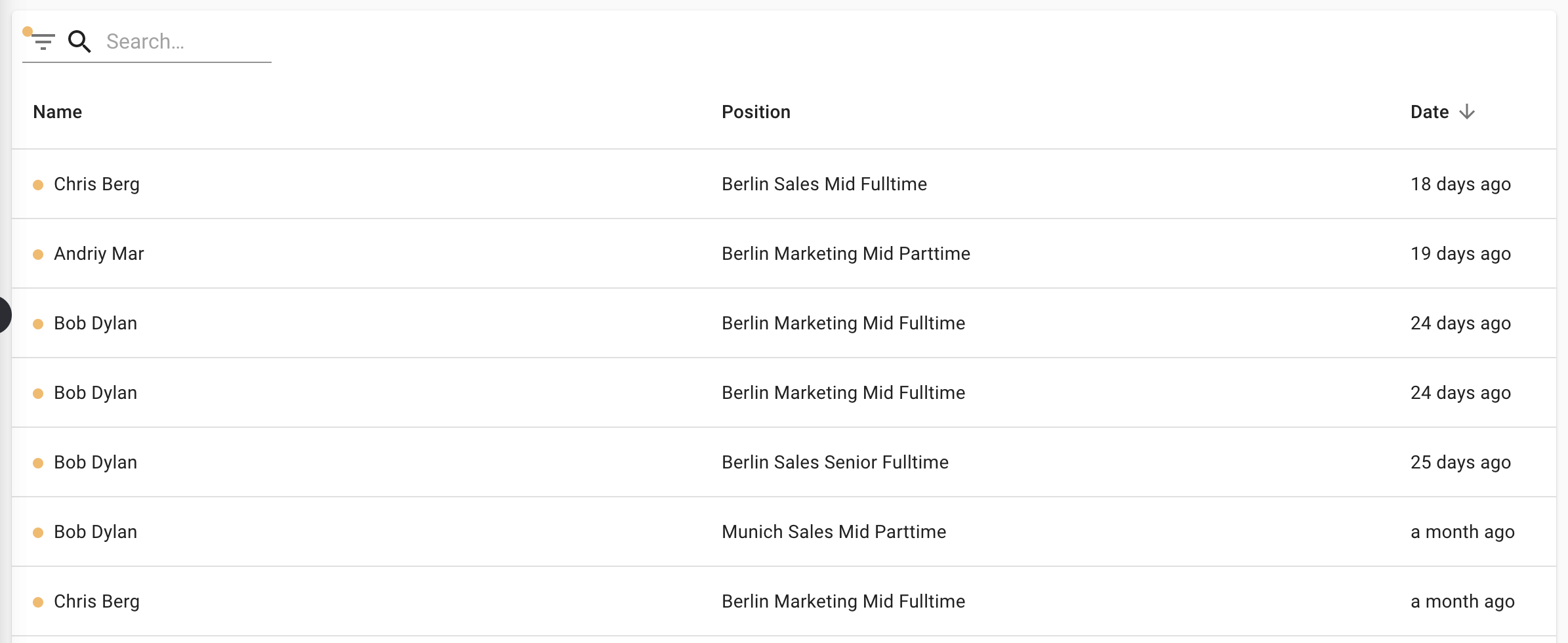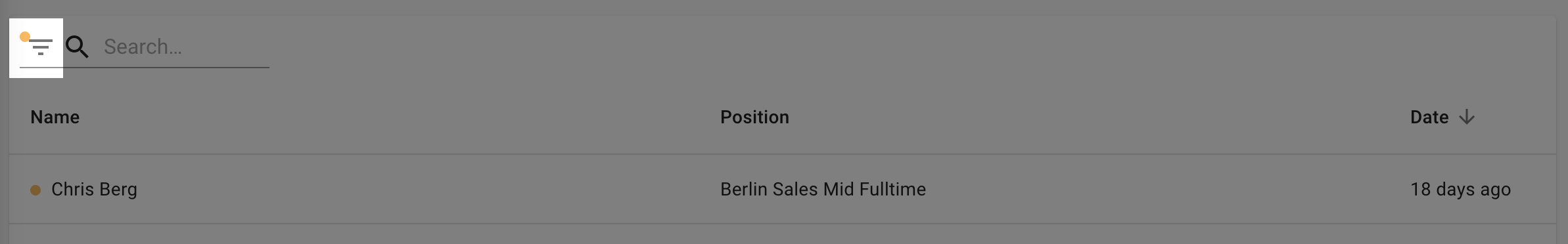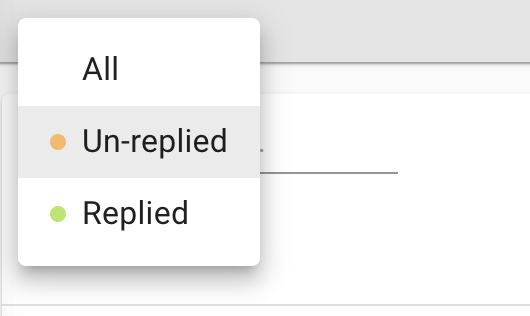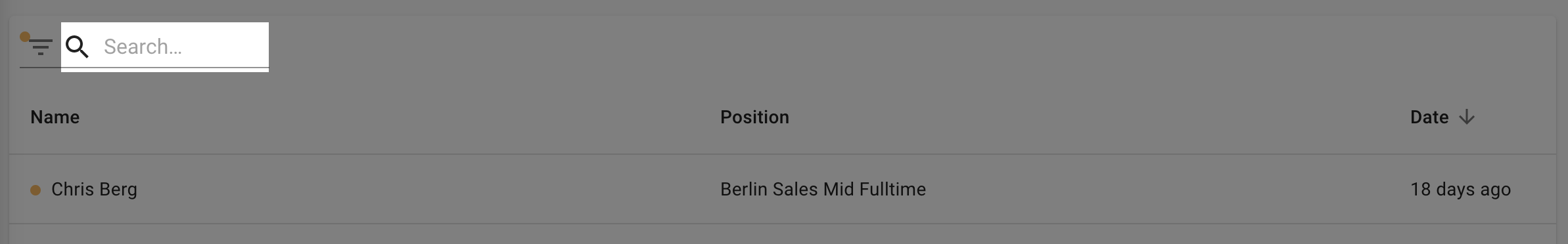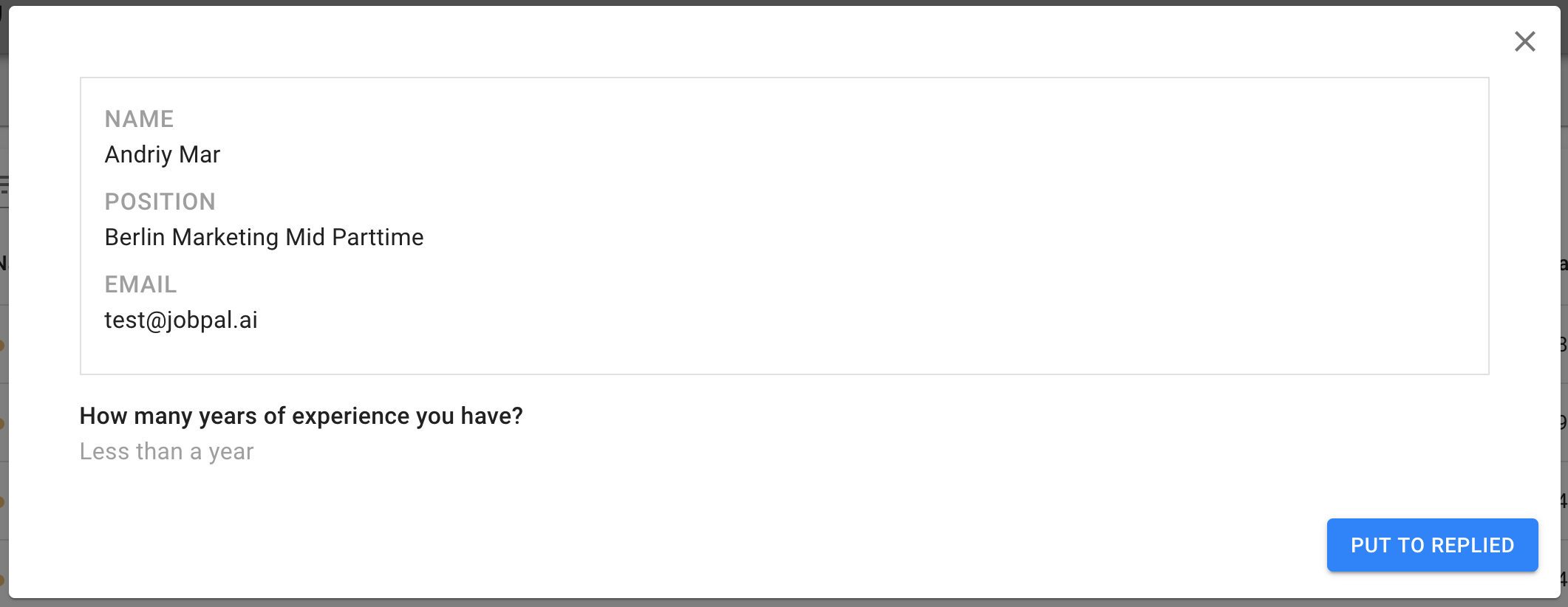In case of a connected ATS, applications to your open positions are automatically transferred to your ATS on a regular time interval, and you are supposed to manage applications there, in your ATS.
If there’s no ATS connection, applications can be managed on the jobpal dashboard by selecting “Applications” from the left side menu.
The list view
Using the icon in the top left corner you can filter by application state:
“Un-replied” applications are the ones that just came in, while replied ones were already processed (and “put to replied” by a recruiter).
You can quickly search among the applications by entering a free text search criteria into the search box - non matching applications will be filtered out.
Application screen
Individual applications can be opened by clicking on an item in the list view.
All the information collected during the application is displayed here, including:
answers to the screening questions
CV link or document (if provided by the candidate)
campaign tracking information (if available)
Once you have responded to a candidate via e-mail or other mean, you can choose to mark them as replied by clicking on “Put to Replied“.