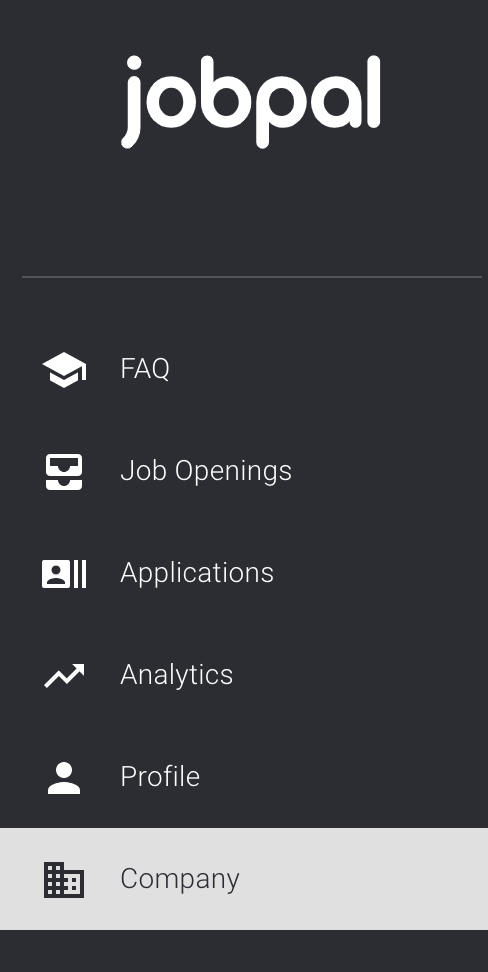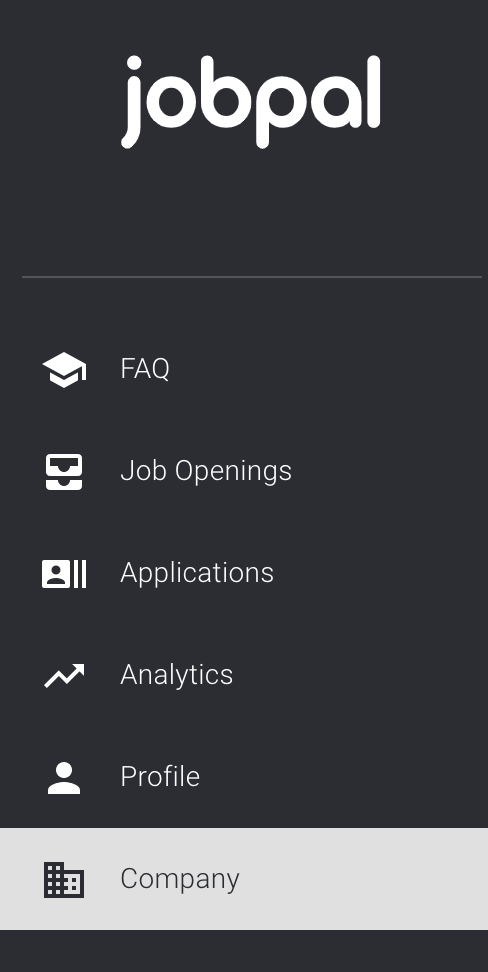The jobpal dashboard is the central monitoring and management interface.
The dashboard has two main purposes:
provides tools to train the dataset of your chatbot(s)
provides access to data on how end-users interact with your chatbot(s)
Getting access to the dashboard
Your company’s first dashboard account is set up by jobpal.
Further accounts can be created either by a person who already has access to your company’s jobpal dashboard or upon request by jobpal.
Holders of the new accounts will undergo a short registration process (setting password, enabling 2FA).
Logging in to the dashboard
You can access the dashboard by navigating to https://dashboard.jobpal.ai
If 2FA is enabled on your account, you’ll need your mobile device with the authenticator app to enter the dashboard.
If you can’t login in to the dashboard please try to use the “forgot password” feature on the login page our contact your jobpal account manager.
Components of the dashboard
You can navigate across the dashboard by choosing a page from the left side menu.
Please note: your actual menu items might differ from the ones shown based on your package specific access rights.
Main pages of the dashboard:
FAQ - Dataset training and dataset management. Read more…
Job Openings - Job openings management. In case of an ATS connection job openings are automatically fetched from your ATS. Read more…
Applications - Incoming applications to your job openings. In case of an ATS connections applications are automatically uploaded to your ATS. Read more…
Analytics - Statistical data on candidates interacting with your chatbot(s) Read more…
Profile - User profile management, setting password, notifications rules etc. Read more…
Company - Dashboard access management. Read more…